Bank Transfer
Payment is one of the most important aspects of any business, and make sure your payment method is transparent and easy to understand by your customers. The consequences of online payment are even more complex when it's come to online sales. This is because the online business platform can be sold to many countries, states or particular zone locations and has many types of payment methods.
I.AM.RETAILER just resolved all your problems by one payment method solution of Bank transfer method. Are you excited to see how?
Let’s take a tour by exploring the setup of Bank transfer.

Log in to your admin panel and go to admin > Themes > Payment > Bank transfer.
Bank transfer Instructions: You can add the bank account details (For example as like above screenshot)
Total: You can restrict to getting cash on delivery payment offers if your customer reaches your given total value to qualify.
Order Status: Default status of the order based upon completion of the payment section.
Geo Zone: Choose the Geo zone from the list (click to check how to set up geo zone)Status: Decide whether to enable this shipping for this Cash on delivery.
Sort Order: The given number determines the sequence of the payment in the ascending order menu. Eg. 1, the sorting sequence 2, 3, and so on.
Being in "pending" status is considered one of the best default conditions because it provides the administrator with some means to execute the order.
Finally, check that rates and status are filled and pressing the 'Save' button in the upper right corner will save the information.
Congratulations !!! Now your store Bank transfer is enabled for your customer, which will help your customers make informed decisions before they make a purchase.
Let's take a look at how the Bank transfer works from the front end of your store
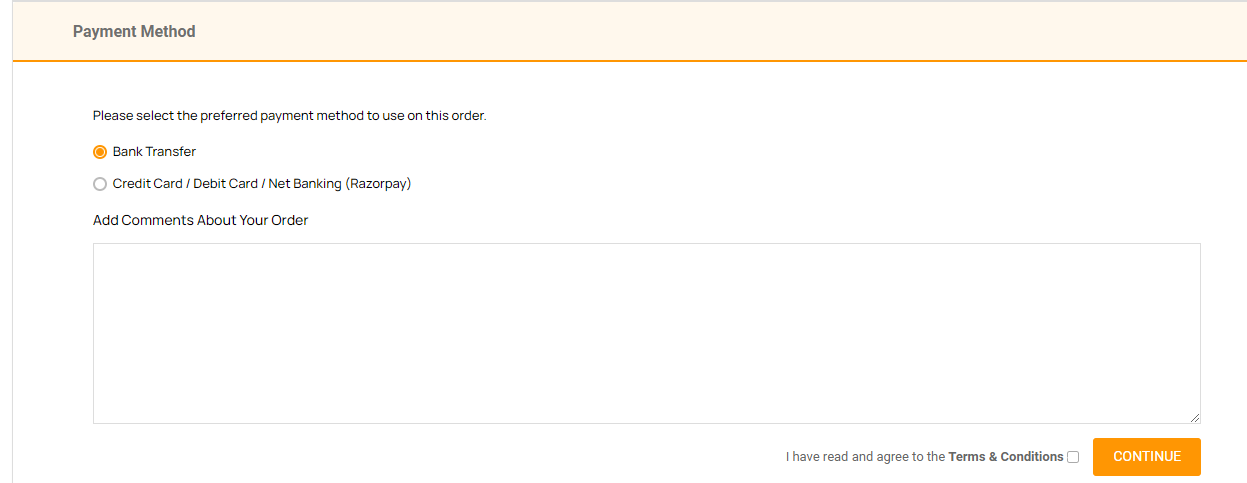
Let's take a look at how the Bank transfer works from the front end of your store
Related Articles
Bank Transfer
We hope this video answers the question of how to use Bank Transfer, what info can get, keep watch this video because it was created for all your questions related to this Bank Transfer.Bank Transfer
Payment is one of the most important aspects of any business, and make sure your payment method is transparent and easy to understand by your customers. The consequences of online payment are even more complex when it's come to online sales. This is ...Bank Transfer
Payment is one of the most important aspects of any business, and make sure your payment method is transparent and easy to understand by your customers. The consequences of online payment are even more complex when it's come to online sales. This is ...How to add Razorpay payment gateway to store
Online payment is the best solution for every e-commerce store's growth. There are many more payment gateways, but some options are very trustful and Fast Settlements. The payment gateway plays the role of a third party transferring your money ...How to create a Micro Cart
A Microcart is a single-page website that provides a quick shopping experience. Your customer can send equiries within minutes and as the store owner, you can process them fast. To start with a micro cart, provide the following details to our ...